Accessibility statement for selondonics.org
This accessibility statement applies to the South East London Integrated Care System website (https://www.selondonics.org). The website is managed by the NHS South East London communications team (communications@selondonics.org). If you would like to provide feedback on our website, or ask a question, please get in touch.
We are committed to ensuring this website can be used effectively by all users, and have made our best efforts to ensure that the core content of the site is accessible. We are always looking to enhance and improve the accessibility of this website.
How accessible this website is
We want as many people as possible to be able to use this website. For example, that means you should be able to:
- change colours, contrast levels and fonts;
- navigate most of the website using just a keyboard;
- navigate most of the website using speech recognition software;
- listen to most of the website using a screen reader (including the most recent versions of JAWS, NVDA and VoiceOver)
We’ve also made the website text as simple as possible to understand.
AbilityNet has advice on making your device easier to use if you have a disability.
Your browser supports a range of text sizes which can make text more readable. To change your font size go to the View menu and select a new size from the Text Size sub-menu.
However, we know from our own accessibility audits and from a report commissioned in 2022 that parts of this website are not fully accessible.
Feedback and contact information
Contact us by sending an email to communications@selondonics.org if you have an accessibility query, including:
- if you have any problems accessing information or using this website
- if you have any positive feedback about this website’s accessibility
We aim to respond in 5 working days.
Alternative formats
We’ve designed our content to be as accessible as possible.
If you need information on this website in a different format, like accessible PDF, large print, easy read, audio recording or Braille, please contact us.
We’ll consider your request and get back to you in 10 working days.
Reporting accessibility problems with this website
We’re always looking to improve the accessibility of this website. If you find any problems not listed on this page or think we’re not meeting accessibility requirements, please contact us to report this. This helps us improve.
Enforcement procedure
If you contact us with a complaint and you are not happy with our response, contact the Equality Advisory and Support Service (EASS).
The Equality and Human Rights Commission (EHRC) is responsible for enforcing the Public Sector Bodies (Websites and Mobile Applications) (No. 2) Accessibility Regulations 2018 on legislation.gov.uk (the “accessibility regulations”).
Technical information about this website’s accessibility
We’re committed to making this website accessible, in accordance with the accessibility regulations. The full name of the accessibility regulations is the Public Sector Bodies (Websites and Mobile Applications) (No. 2) Accessibility Regulations 2018.
The accessibility regulations came into force for public sector bodies on 23 September 2018. They say we must make our website or mobile app more accessible by making it ‘perceivable, operable, understandable and robust’. They build on our existing obligations to people who have a disability under the Equality Act 2010.
Compliance status
This website is partially compliant with the Web Content Accessibility Guidelines (WCAG) version 2.1 AA standard, due to the non-compliances listed above.
Non-accessible content
The content that is not accessible is listed below together with an explanation and reference to the relevant WCAG section.
Non-compliance with the accessibility regulations
WCAG 4.1.2 Name, Role, Value – This refers to the Cookie Settings logo at the bottom of the webpage.
These issues have been highlighted to our external developers, and will be resolved as soon as possible.
PDF documents:
- WCAG 1.4.3 Contrast (Minimum) – This is to provide enough contrast between text and its background so that it can be read by people with moderately low vision (who do not use contrast-enhancing assistive technology).
- WCAG 2.4.2 Page titled – This is to help users find content and orient themselves within it by ensuring that each Web page has a descriptive title.
- WCAG 3.1.1 Language of Page – This is to ensure that content developers provide information in the Web page that user agents need to present text and other linguistic content correctly.
- WCAG 1.3.1 Info and Relationships – This is to ensure that information and relationships that are implied by visual or auditory formatting are preserved when the presentation format changes.
- WCAG 1.1.1 Non-text content – This is to make information conveyed by non-text content accessible through the use of a text alternative.
Disproportionate burden
Our site contains a large number of PDFs created in previous years. Where these are no longer being updated, we do not intend to recreate them in accessible versions as this would be a disproportionate burden. We have submitted a disproportionate burden assessment to the Government Digital Service.
PDFs
Many of these PDFs are not fully accessible to screen reader software. However, the ReachDeck Toolbar installed on this website can read PDF documents. You can launch the ReachDeck Toolbar on the top of this page and click on the PDF link on the website, and the PDF will open with the ReachDeck Toolbar. Please note the PDF must open within the browser window.
We are working hard to make sure that all parts of the organisation are fluent with the Accessibility Checker tools embedded in large part of the software we use, and to make sure that documents are checked against accessibility by default, before publishing them.
If you’re having problems using any PDFs, please contact us.
Other parts of the website that are not fully accessible
These include:
- Some text is not fully accessible because of an insufficient contrast between the background and the text, which could make the text harder to read for some people;
- Some IDs are duplicated, which means that users won’t be able to correctly identify unique elements on a page;
- Some forms don’t contain a submit button – but keyboard users can submit the form via javascript on keypress;
- The heading structure is not logically nested on some pages, and the heading tag is empty on some other pages, making the content structure of the page more difficult to interpret for the user;
We have identified a number of issues through our Reachdeck Compliance tool and are actively working with our developers to address these issues as part of an ongoing programme to improve the accessibility of this website.
Using our ReachDeck toolbar for translating or reading website content
We’ve added the ReachDeck Toolbar to our site. If you struggle with reading, have a visual impairment, or prefer to read in your own language, the ReachDeck Toolbar can help.
Click on the orange ‘accessibility’ button that you can see in the header of all our website pages This will launch the ReachDeck Toolbar. You’ll see it dock to the top of your screen. Now click on the first ‘pointed finger’ icon on that toolbar and hover your mouse pointer over any text on our site to hear it read out loud.
The ReachDeck Toolbar will help you to read and translate the content on our website. Its features include:
- Text-to-speech: click on or select any text to hear it read aloud
- Translation: translate content into over 100 languages
- Text magnification: enlarge text and hear it read out loud
- Mp3 generation: convert selected text into an MP3 audio file
- Screen mask: reduce glare with a tinted mask
- Web page simplifier: remove clutter from the screen. Display only the main text
Need support? Head over to Texthelp’s dedicated Support Site to find lots of useful articles on ReachDeck.
Preparation of this accessibility statement
This statement was prepared on 25th June 2023. It was last reviewed on 6th September 2023.
This website was last tested on 27th May 2022. The test was carried out by Shaw Trust Accessibility Services.
We used this approach to deciding on a sample of pages to test, performing an expert evaluation of over 80 pages against all level A and AA success criteria of WCAG 2.1. Automated evaluation tools and manual testing by an experienced in-house pan-disabled testing team were utilised to complete a comprehensive accessibility audit. The website met 6 of the 19 (32%) applicable success criteria required for level A conformance and 5 of the 14 (36%) applicable success criteria required for level AA conformance. Based on these results, Shaw Trust Accessibility Services was unable to award this website an accessibility accreditation at that time.
You can read the full accessibility test report here.
We are now working with our external developers to meet the required improvements, based on the Shaw Trust report, the issues highlighted by the Government Digital Services, and the automated checks we perform weekly with the website accessibility checker ReachDeck Auditor.
This website’s accessibility will be reviewed on a regular basis. We will update this accessibility statement with any relevant changes.
Page last reviewed: 11 January 2024
Next review due: 1 April 2024